Welcome to myWIC!
With myWIC you can schedule upcoming appointments, upload documents, view benefits and much more.
Download myWIC today!
What can you do with myWIC?
Manage your appointments
Schedule, change, and view your appointments.
Current and Future Benefits
View your monthly benefits and track your purchases.
Tailored Shopping Experience
Use the shopping guide and scanner to get the most out of your WIC benefits.
Guided Certifications
Use a step by step process to upload documents before your WIC appointment.
Push Notifications
Stay informed with reminders and updates sent directly to you.
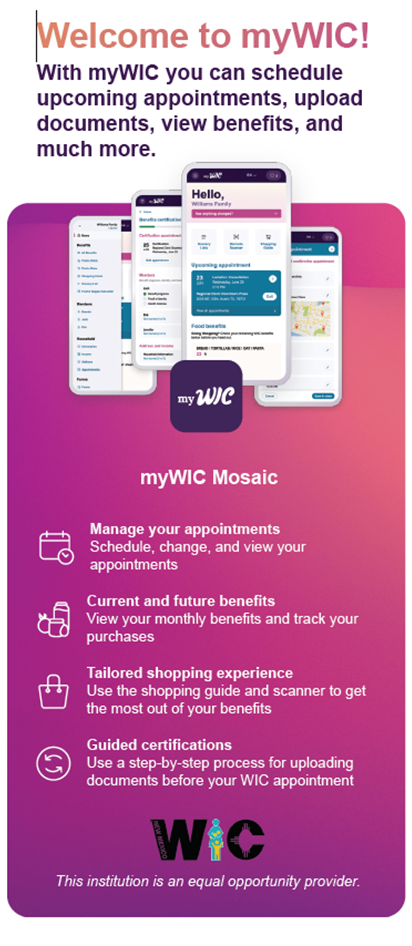
Already a WIC Client?
*Please watch the video below.
1. Download the App.
2. Link your existing WIC card. Click the ‘link card’ button at the top. (You will need your WIC card & the parent or guardian’s date of birth or last name used in the system).
3. Scan your WIC card or enter the 16-digit WIC card number.
4. Confirm your details and continue.
5. Create a username and password.
**Please note, some of the images in the video state Texas and not New Mexico. When you download the app, all the information will be for New Mexico.
¿Ya es cliente de WIC?
*Por favor mire el video a continuación.
- Descarga la aplicación.
- Vincule su tarjeta WIC existente. Haga clic en el botón “vincular tarjeta” en la parte superior. (Necesitará su tarjeta WIC y la fecha de nacimiento o apellido del padre o tutor utilizado en el sistema).
- Escanee su tarjeta WIC o ingrese el número de tarjeta WIC de 16 dígitos.
4. Confirma tus datos y continúa.
5. Cree un nombre de usuario y contraseña.
**Tenga en cuenta que algunas de las imágenes del video indican Texas y no Nuevo México. Cuando descargues la aplicación, toda la información será para Nuevo México.
**If you need help or assistance during the signing in process, please contact your local WIC clinic.**
**Si necesita ayuda o asistencia durante el proceso de registro, comuníquese con su clínica WIC local.**
New to WIC?
*Please watch the video below.
1. Ask your clinic to send you an invite to create a new myWIC account.
2. Create a username and password.
3. Download the app.
**Please note, some of the images in the video state Texas and not New Mexico. When you download the app, all the information will be for New Mexico.
¿Nuevo en WIC?
*Por favor mire el video a continuación.
1. Pídale a su clínica que le envíe una invitación para crear una nueva cuenta myWIC.
2. Cree un nombre de usuario y contraseña.
3. Descarga la aplicación
**Tenga en cuenta que algunas de las imágenes del video indican Texas y no Nuevo México. Cuando descargues la aplicación, toda la información será para Nuevo México.
What are WIC participants saying?
I like that everything is all on one place, appointments, your benefits, what you have left after you use it, how you can scan stuff. Really convenient!
It is honestly really simple and I like it and was super easy to do. I can see my appts and remaining balances.


